How to post a picture on the forums
5 posters
Page 1 of 1
 How to post a picture on the forums
How to post a picture on the forums
How about a Tutorial on how to post a picture to the website, I am a tech guru but have no idea where to start in posting an image to this site. Maybe I am the only one that is forumly challenged but maybe not
di daanq
di danq
di muerte
di moine
di fleche
little di
di magie
da daanq
aka Dan
di daanq

di danq
di muerte

di moine
di fleche

little di

di magie
da daanq
aka Dan

Danny- Lord
-

Number of posts : 236
Location : richmond, va
Other games played : GW2!, Aion, WOW, Lineage II, Runes of Magic, DDO
Registration date : 2008-03-17
 Re: How to post a picture on the forums
Re: How to post a picture on the forums
Easiest way to go, I say, is to get a photo online somewheres, first. I use www.servimg.com for random uploads and such. Flickr is for organized photos. Shameless plug: www.flickr.com/photos/raraavisa is my wife's page, she is learning quickly.
Nevertheless. This guide will get you through taking a photo from your computer, onto the great online, and back to these forums.
So you signed up for servimg, you logged on. Slap the upload button on the lefthand side, then use the Browse.. button in the middle to find your picture on your computer.
You don't want to resize it. Then click 'host it'. The webpage will think for a while, depending on the size of the shot.
This is why I love servimg: Once the photo is loaded, it's got the links for how you want it displayed right there, just copy and paste the BBCode into the forums.
Thumbnail, click to view whole size:

Or, whole size. If you are going to do lots of pictures, or upload a giant pic, don't do this, do the thumbnail.

This is me a year ago, when I just got hitched. -EDIT I'm the dude. END EDIT-
Remember to hit the preview button before you post, then you can see if you messed up, or how it looks, etc etc.
Scion
Nevertheless. This guide will get you through taking a photo from your computer, onto the great online, and back to these forums.
So you signed up for servimg, you logged on. Slap the upload button on the lefthand side, then use the Browse.. button in the middle to find your picture on your computer.
You don't want to resize it. Then click 'host it'. The webpage will think for a while, depending on the size of the shot.
This is why I love servimg: Once the photo is loaded, it's got the links for how you want it displayed right there, just copy and paste the BBCode into the forums.
Thumbnail, click to view whole size:

Or, whole size. If you are going to do lots of pictures, or upload a giant pic, don't do this, do the thumbnail.

This is me a year ago, when I just got hitched. -EDIT I'm the dude. END EDIT-
Remember to hit the preview button before you post, then you can see if you messed up, or how it looks, etc etc.
Scion

Scion- Lord
-

Number of posts : 271
Location : Syracuse, New York
Registration date : 2008-03-15
 Re: How to post a picture on the forums
Re: How to post a picture on the forums
man i was thinking of posting a screenshot/image guide, guess I've been dragging my heels a bit. I'll get that screenshot guide up later today.
Btw, nice pic Scion! i didn't know you were married or in the service. Your wife's gallery is great, definitely gotta poke around in there more later tonight.
EDIT: Moving this thread to the Player Guides Forum.
Btw, nice pic Scion! i didn't know you were married or in the service. Your wife's gallery is great, definitely gotta poke around in there more later tonight.
EDIT: Moving this thread to the Player Guides Forum.

Hadouken- Administrator
-

Number of posts : 58
Location : Vancouver, BC
Registration date : 2008-06-12
 Re: How to post a picture on the forums
Re: How to post a picture on the forums
Thanks Di for the request...as well as Scion for your guide. I guess I take it for granted that everyone instinctively knows how to post pictures, lol then its because I am always posting pictures on photo sites.
Anyway I do like your pictures Scion...you have a beautiful wife, you look quite happy going down the aisle. Grrrrr love men in military suits (I mean the way they look)!
Lady
Anyway I do like your pictures Scion...you have a beautiful wife, you look quite happy going down the aisle. Grrrrr love men in military suits (I mean the way they look)!
Lady
 Re: How to post a picture on the forums
Re: How to post a picture on the forums
I know it is primitive, but I use this forum's own hosting. It only takes a moment actually, but there is a quirk or 2 too it. I only use this for images I already have on my computer, like screenshots of chats with delusional people, I want to post. Just click on the little button titled "Host an Image" right above where you are typing your post. First thing that pops up is a selection for a file or url. For pics on the comp, choose file then hit browse. Find the pic on your comp and hit select. Now it pops to another screen that gives u 3 choices. Choose the middle one that saya image. Do NOT use the copy button provided. It is funky. Just click ONCE in the bar and it highlights the entire file upload location. Right click in it, copy, then paste it into your post. Done. here's one from my work comp.

It will show as a long line but if you want to see the photo before posting, just hit the preview button at the bottom of the posting page. Thats all there is to it. Takes about 10 seconds to post it for me.
Pampered

It will show as a long line but if you want to see the photo before posting, just hit the preview button at the bottom of the posting page. Thats all there is to it. Takes about 10 seconds to post it for me.
Pampered
Pampered One- King
-

Number of posts : 556
Location : Klamath Falls Oregon
Other games played : Lineage 2, 2 moons, CoH, CoV
Registration date : 2008-02-24
 A shy DI
A shy DI

Thanks for all the help guys...I subscribe to the KISS philosophy and Gunther's seem to fit the bill. I tried to make the photo as small (kb) as I could for the site. Let me know if this works for you.

Danny- Lord
-

Number of posts : 236
Location : richmond, va
Other games played : GW2!, Aion, WOW, Lineage II, Runes of Magic, DDO
Registration date : 2008-03-17
 Similar topics
Similar topics» Yet Another Ping Picture
» Peek-a-boo: Picture time
» DaP Alliance Forums and giveaway/contest!
» Extended One More Day: 8/24 Silly Sunday Naked Mission Event and Picture Contest
» my first post
» Peek-a-boo: Picture time
» DaP Alliance Forums and giveaway/contest!
» Extended One More Day: 8/24 Silly Sunday Naked Mission Event and Picture Contest
» my first post
Page 1 of 1
Permissions in this forum:
You cannot reply to topics in this forum