In Need of Help
4 posters
Page 1 of 1
 In Need of Help
In Need of Help
I've come across a Guild Wars problem. There seems to be a zone that is too strong for my computer. Whenever I log in the game crashes saying there's been a graphical error, and it's because the computer that I'm having to use is... Behind the curve.
So, I'm reaching out on a limb here. All I need to know is if somebody could just get onto my monk (Jebus Folife) and move him to any other outpost. Although I would like to have full trust in everyone, it just isn't humanly possible with the lack of time I have spent here so I'm basically looking for someone who is well respected, and trusted throughout the guild. I don't want to sound like I'm undermining some of you, it's just that with something like this I don't want to take any chances, or at least any more then I have to.
So, I'm reaching out on a limb here. All I need to know is if somebody could just get onto my monk (Jebus Folife) and move him to any other outpost. Although I would like to have full trust in everyone, it just isn't humanly possible with the lack of time I have spent here so I'm basically looking for someone who is well respected, and trusted throughout the guild. I don't want to sound like I'm undermining some of you, it's just that with something like this I don't want to take any chances, or at least any more then I have to.

Jebus- Squire
-

Number of posts : 84
Location : IA
Registration date : 2008-09-06
 Re: In Need of Help
Re: In Need of Help
Where are you trying to get to/from? How behind the power curve is your compy?
It might just come down to drivers or some such requirement. I'll help you out as much as I can, hopefully we can solve this without someone else logging on.
I'm at work now, but I think there is a -test function for the Guildwars command line thing. One way or another, we'll get you straightened out.
For now, just post all the information you can about the problem. What computer you are running, connection speed, where to/from, any other graphical issues, etc etc.
Scion
It might just come down to drivers or some such requirement. I'll help you out as much as I can, hopefully we can solve this without someone else logging on.
I'm at work now, but I think there is a -test function for the Guildwars command line thing. One way or another, we'll get you straightened out.
For now, just post all the information you can about the problem. What computer you are running, connection speed, where to/from, any other graphical issues, etc etc.
Scion

Scion- Lord
-

Number of posts : 271
Location : Syracuse, New York
Registration date : 2008-03-15
 Re: In Need of Help
Re: In Need of Help
ATI Radeon 8500 or GeForce 3 or 4 MX with 32MB of video memory (minimum requirement for GW).
That's the minimum requirement for a video card in GW. The video card that is in this computer is a 64mb but it does not meet most of GW requirements. I'm still able to play, but there are times where the screen turns black or the game locks up and the game crashes cause of a graphical error, but nothing to where I was able to get back on. Also, the video card in this computer, is built into the motherboard, and a 64mb is the highest as video cards go that was made to fit this computer (so obviously no point in putting money there).
My main computer, which was underneath 3ft of water due to a flood, is obviously down for good, so I have to use this backup computer that I've had since 2001 at least. It's a Compaq Presario. The computer, excluding the video card, meets the minimum requirements.
I already know I'm going to have to buy a new computer sometime, I have other games that I need to attend to (other guilds/clans in games). Although, with my finical standpoint at the time being it won't be for at least another 4-5 months before I can afford a new one.
That's the minimum requirement for a video card in GW. The video card that is in this computer is a 64mb but it does not meet most of GW requirements. I'm still able to play, but there are times where the screen turns black or the game locks up and the game crashes cause of a graphical error, but nothing to where I was able to get back on. Also, the video card in this computer, is built into the motherboard, and a 64mb is the highest as video cards go that was made to fit this computer (so obviously no point in putting money there).
My main computer, which was underneath 3ft of water due to a flood, is obviously down for good, so I have to use this backup computer that I've had since 2001 at least. It's a Compaq Presario. The computer, excluding the video card, meets the minimum requirements.
I already know I'm going to have to buy a new computer sometime, I have other games that I need to attend to (other guilds/clans in games). Although, with my finical standpoint at the time being it won't be for at least another 4-5 months before I can afford a new one.

Jebus- Squire
-

Number of posts : 84
Location : IA
Registration date : 2008-09-06
 Re: In Need of Help
Re: In Need of Help
Uh, okay. I still need to know what kind of video card it is. Is it built into the motherboard like an onboard chipset or did it just come with the PC? Is it ATI or Nvidia?
It really might come down to new drivers, so lets figure out what kind of card you got in there.
Right click my computer, and click properties. Click the hardware tab, then device manager. There should be an entry called Display Adapters. Is there? If so, what is listed underneath?
OR, better yet.
Open Guildwars but don't sign on. Click 'Test my Computer' underneath where you type in your password. Run the test, view the results. Scroll down until you see the section on Display Devices. It should be just past Directx stuff and just before Sound Devices.
Copy that section and paste it in here.
Mine is like this:
---------------
Display Devices
---------------
Card name: NVIDIA GeForce 8600 GT
Manufacturer: NVIDIA
Chip type: GeForce 8600 GT
DAC type: Integrated RAMDAC
Device Key: Enum\PCI\VEN_10DE&DEV_0402&SUBSYS_22831682&REV_A1
Display Memory: 256.0 MB
Current Mode: 1280 x 1024 (32 bit) (75Hz)
Monitor: Plug and Play Monitor
Monitor Max Res: 1600,1200
Driver Name: nv4_disp.dll
Driver Version: 6.14.0011.7519 (English)
DDI Version: 9 (or higher)
Driver Attributes: Final Retail
Driver Date/Size: 5/16/2008 14:01:00, 6108928 bytes
WHQL Logo'd: n/a
WHQL Date Stamp: n/a
VDD: n/a
Mini VDD: nv4_mini.sys
Mini VDD Date: 5/16/2008 14:01:00, 6557408 bytes
Device Identifier: {D7B71E3E-4742-11CF-6D68-880200C2CB35}
Vendor ID: 0x10DE
Device ID: 0x0402
SubSys ID: 0x22831682
Revision ID: 0x00A1
Revision ID: 0x00A1
Video Accel: ModeMPEG2_C ModeMPEG2_D ModeWMV9_B ModeWMV9_A
Deinterlace Caps: {6CB69578-7617-4637-91E5-1C02DB810285}: Format(In/Out)=(YUY2,YUY2) Frames(Prev/Fwd/Back)=(0,0,0) Caps=VideoProcess_YUV2RGB VideoProcess_StretchX VideoProcess_StretchY DeinterlaceTech_PixelAdaptive
{335AA36E-7884-43A4-9C91-7F87FAF3E37E}: Format(In/Out)=(YUY2,YUY2) Frames(Prev/Fwd/Back)=(0,0,0) Caps=VideoProcess_YUV2RGB VideoProcess_StretchX VideoProcess_StretchY DeinterlaceTech_BOBVerticalStretch
{6CB69578-7617-4637-91E5-1C02DB810285}: Format(In/Out)=(UYVY,YUY2) Frames(Prev/Fwd/Back)=(0,0,0) Caps=VideoProcess_YUV2RGB VideoProcess_StretchX VideoProcess_StretchY DeinterlaceTech_PixelAdaptive
{335AA36E-7884-43A4-9C91-7F87FAF3E37E}: Format(In/Out)=(UYVY,YUY2) Frames(Prev/Fwd/Back)=(0,0,0) Caps=VideoProcess_YUV2RGB VideoProcess_StretchX VideoProcess_StretchY DeinterlaceTech_BOBVerticalStretch
{6CB69578-7617-4637-91E5-1C02DB810285}: Format(In/Out)=(YV12,0x3231564e) Frames(Prev/Fwd/Back)=(0,0,0) Caps=VideoProcess_YUV2RGB VideoProcess_StretchX VideoProcess_StretchY DeinterlaceTech_PixelAdaptive
{335AA36E-7884-43A4-9C91-7F87FAF3E37E}: Format(In/Out)=(YV12,0x3231564e) Frames(Prev/Fwd/Back)=(0,0,0) Caps=VideoProcess_YUV2RGB VideoProcess_StretchX VideoProcess_StretchY DeinterlaceTech_BOBVerticalStretch
{6CB69578-7617-4637-91E5-1C02DB810285}: Format(In/Out)=(NV12,0x3231564e) Frames(Prev/Fwd/Back)=(0,0,0) Caps=VideoProcess_YUV2RGB VideoProcess_StretchX VideoProcess_StretchY DeinterlaceTech_PixelAdaptive
{335AA36E-7884-43A4-9C91-7F87FAF3E37E}: Format(In/Out)=(NV12,0x3231564e) Frames(Prev/Fwd/Back)=(0,0,0) Caps=VideoProcess_YUV2RGB VideoProcess_StretchX VideoProcess_StretchY DeinterlaceTech_BOBVerticalStretch
Registry: OK
DDraw Status: Enabled
D3D Status: Enabled
AGP Status: Enabled
DDraw Test Result: Not run
D3D7 Test Result: Not run
D3D8 Test Result: Not run
D3D9 Test Result: Not run
It really might come down to new drivers, so lets figure out what kind of card you got in there.
Right click my computer, and click properties. Click the hardware tab, then device manager. There should be an entry called Display Adapters. Is there? If so, what is listed underneath?
OR, better yet.
Open Guildwars but don't sign on. Click 'Test my Computer' underneath where you type in your password. Run the test, view the results. Scroll down until you see the section on Display Devices. It should be just past Directx stuff and just before Sound Devices.
Copy that section and paste it in here.
Mine is like this:
---------------
Display Devices
---------------
Card name: NVIDIA GeForce 8600 GT
Manufacturer: NVIDIA
Chip type: GeForce 8600 GT
DAC type: Integrated RAMDAC
Device Key: Enum\PCI\VEN_10DE&DEV_0402&SUBSYS_22831682&REV_A1
Display Memory: 256.0 MB
Current Mode: 1280 x 1024 (32 bit) (75Hz)
Monitor: Plug and Play Monitor
Monitor Max Res: 1600,1200
Driver Name: nv4_disp.dll
Driver Version: 6.14.0011.7519 (English)
DDI Version: 9 (or higher)
Driver Attributes: Final Retail
Driver Date/Size: 5/16/2008 14:01:00, 6108928 bytes
WHQL Logo'd: n/a
WHQL Date Stamp: n/a
VDD: n/a
Mini VDD: nv4_mini.sys
Mini VDD Date: 5/16/2008 14:01:00, 6557408 bytes
Device Identifier: {D7B71E3E-4742-11CF-6D68-880200C2CB35}
Vendor ID: 0x10DE
Device ID: 0x0402
SubSys ID: 0x22831682
Revision ID: 0x00A1
Revision ID: 0x00A1
Video Accel: ModeMPEG2_C ModeMPEG2_D ModeWMV9_B ModeWMV9_A
Deinterlace Caps: {6CB69578-7617-4637-91E5-1C02DB810285}: Format(In/Out)=(YUY2,YUY2) Frames(Prev/Fwd/Back)=(0,0,0) Caps=VideoProcess_YUV2RGB VideoProcess_StretchX VideoProcess_StretchY DeinterlaceTech_PixelAdaptive
{335AA36E-7884-43A4-9C91-7F87FAF3E37E}: Format(In/Out)=(YUY2,YUY2) Frames(Prev/Fwd/Back)=(0,0,0) Caps=VideoProcess_YUV2RGB VideoProcess_StretchX VideoProcess_StretchY DeinterlaceTech_BOBVerticalStretch
{6CB69578-7617-4637-91E5-1C02DB810285}: Format(In/Out)=(UYVY,YUY2) Frames(Prev/Fwd/Back)=(0,0,0) Caps=VideoProcess_YUV2RGB VideoProcess_StretchX VideoProcess_StretchY DeinterlaceTech_PixelAdaptive
{335AA36E-7884-43A4-9C91-7F87FAF3E37E}: Format(In/Out)=(UYVY,YUY2) Frames(Prev/Fwd/Back)=(0,0,0) Caps=VideoProcess_YUV2RGB VideoProcess_StretchX VideoProcess_StretchY DeinterlaceTech_BOBVerticalStretch
{6CB69578-7617-4637-91E5-1C02DB810285}: Format(In/Out)=(YV12,0x3231564e) Frames(Prev/Fwd/Back)=(0,0,0) Caps=VideoProcess_YUV2RGB VideoProcess_StretchX VideoProcess_StretchY DeinterlaceTech_PixelAdaptive
{335AA36E-7884-43A4-9C91-7F87FAF3E37E}: Format(In/Out)=(YV12,0x3231564e) Frames(Prev/Fwd/Back)=(0,0,0) Caps=VideoProcess_YUV2RGB VideoProcess_StretchX VideoProcess_StretchY DeinterlaceTech_BOBVerticalStretch
{6CB69578-7617-4637-91E5-1C02DB810285}: Format(In/Out)=(NV12,0x3231564e) Frames(Prev/Fwd/Back)=(0,0,0) Caps=VideoProcess_YUV2RGB VideoProcess_StretchX VideoProcess_StretchY DeinterlaceTech_PixelAdaptive
{335AA36E-7884-43A4-9C91-7F87FAF3E37E}: Format(In/Out)=(NV12,0x3231564e) Frames(Prev/Fwd/Back)=(0,0,0) Caps=VideoProcess_YUV2RGB VideoProcess_StretchX VideoProcess_StretchY DeinterlaceTech_BOBVerticalStretch
Registry: OK
DDraw Status: Enabled
D3D Status: Enabled
AGP Status: Enabled
DDraw Test Result: Not run
D3D7 Test Result: Not run
D3D8 Test Result: Not run
D3D9 Test Result: Not run

Scion- Lord
-

Number of posts : 271
Location : Syracuse, New York
Registration date : 2008-03-15
 Re: In Need of Help
Re: In Need of Help
All I get under Display adapters is this.
Intel(R) 82845G/GL/GE/PE/GV Graphics Controller
Intel(R) 82845G/GL/GE/PE/GV Graphics Controller

Jebus- Squire
-

Number of posts : 84
Location : IA
Registration date : 2008-09-06
 Re: In Need of Help
Re: In Need of Help
That is, by far, not enough to play Guildwars. Integrated graphics cards simply do not work for any type of video gaming.
Go here and update your drivers, that is your best bet:
http://downloadcenter.intel.com/Product_Filter.aspx?ProductID=865&lang=eng
Select your operating system and download the Exe file. Should be the first one.
Install the program and cross your fingers. Hopefully a little update will smooth GW enough to get you where you need to go. Aside from that, your only other option is letting someone else hop on and get you where you need to go. That's dicey, though. What happens if on the far side your compy can't handle the graphics? Now you need to get run back to where it is okay.
Meh. Install the latest drivers, give it a shot, then we'll go from there.
Scion
Go here and update your drivers, that is your best bet:
http://downloadcenter.intel.com/Product_Filter.aspx?ProductID=865&lang=eng
Select your operating system and download the Exe file. Should be the first one.
Install the program and cross your fingers. Hopefully a little update will smooth GW enough to get you where you need to go. Aside from that, your only other option is letting someone else hop on and get you where you need to go. That's dicey, though. What happens if on the far side your compy can't handle the graphics? Now you need to get run back to where it is okay.
Meh. Install the latest drivers, give it a shot, then we'll go from there.
Scion

Scion- Lord
-

Number of posts : 271
Location : Syracuse, New York
Registration date : 2008-03-15
 Re: In Need of Help
Re: In Need of Help
Well, my comp can't handle the graphics for GW as it is, I'm surprised that I'm even able to run it, but I do run into a few crashes here and there caused by graphics errors, but I thought that was my only problem and I easily got over that. I'll see if by updating through this way works, but I give it little to no hope of working.
Also, let it be known, this computer was never bought as a gaming rig. It was bought as a file backup for college, and a few game files/binds/programs that I had on my main rig.
Also, let it be known, this computer was never bought as a gaming rig. It was bought as a file backup for college, and a few game files/binds/programs that I had on my main rig.

Jebus- Squire
-

Number of posts : 84
Location : IA
Registration date : 2008-09-06
 Re: In Need of Help
Re: In Need of Help
No worries, bro. I won't judge you for buying a Compaq. =)

Scion- Lord
-

Number of posts : 271
Location : Syracuse, New York
Registration date : 2008-03-15
 Re: In Need of Help
Re: In Need of Help
To jebusfolife I used to have the same computer
it's one troublesome machine if you ask me
and note please don't format that Compaq of yours if you do
it will just give you more problems and I am serious about it
I can give you a whole list of things that happen to mine
but I don't think anyone wants to hear about it
Jay
it's one troublesome machine if you ask me
and note please don't format that Compaq of yours if you do
it will just give you more problems and I am serious about it
I can give you a whole list of things that happen to mine
but I don't think anyone wants to hear about it
Jay

Wizard- Knight
-

Number of posts : 143
Location : Toronto
Registration date : 2008-03-08
 Re: In Need of Help
Re: In Need of Help
Agree with Jay. Reformatted one for my mom. holy crap it was a nightmare. I had the same issue as you Jebus in one mountainous terrain zone in Lineage 2. thankfully in that game when it locked like that, you just hit your hotkey for an escape scroll and end up back where u 'ported from. No such luck in GW.
If, in the short run, you want someone do log into your acct and move you, i will volunteer if you so wish. I still would strongly advise against it and support the recommendation above to try the drivers update.
Let me know.
Pampered One
If, in the short run, you want someone do log into your acct and move you, i will volunteer if you so wish. I still would strongly advise against it and support the recommendation above to try the drivers update.
Let me know.
Pampered One
Pampered One- King
-

Number of posts : 556
Location : Klamath Falls Oregon
Other games played : Lineage 2, 2 moons, CoH, CoV
Registration date : 2008-02-24
Page 1 of 1
Permissions in this forum:
You cannot reply to topics in this forum|
|
|
