My Screen Setup
4 posters
Page 1 of 1
 My Screen Setup
My Screen Setup
Cherubim,
In my neverending battle to not suck, I've played around with my screen setup many many times. Here is the latest:

I have my skill charge underneath the badguy's health, and any conditions/hexes above my skillbar.
I was just wondering if anyone else has messed around with their setup? Or if anyone else has remapped keys?
Scion
In my neverending battle to not suck, I've played around with my screen setup many many times. Here is the latest:

I have my skill charge underneath the badguy's health, and any conditions/hexes above my skillbar.
I was just wondering if anyone else has messed around with their setup? Or if anyone else has remapped keys?
Scion

Scion- Lord
-

Number of posts : 271
Location : Syracuse, New York
Registration date : 2008-03-15
 Re: My Screen Setup
Re: My Screen Setup
I mess with mine a lot and think I am going to set it up more the way my Lineage 2 screen was. I will send a before and after pic showing how I did it up to today and how i am going to try after.
Pampered
Pampered
Pampered One- King
-

Number of posts : 556
Location : Klamath Falls Oregon
Other games played : Lineage 2, 2 moons, CoH, CoV
Registration date : 2008-02-24
 Re: My Screen Setup
Re: My Screen Setup
Huh, I did not even know that you COULD do that!
Now I gotta check it out for myself...
Of course, I am completely challenged every time I move my skills around on my bar, much less my screen. So this could be very interesting...
Nicolette
(Game Nurse)
Now I gotta check it out for myself...
Of course, I am completely challenged every time I move my skills around on my bar, much less my screen. So this could be very interesting...
Nicolette
(Game Nurse)

Game Nurse- Lord
-

Number of posts : 426
Location : Vancouver Island
Registration date : 2008-05-19
 Re: My Screen Setup
Re: My Screen Setup
Here's how I currently have my screen set up:

Enchants on me are to the left of the party; my maintained enchants are above it. Large party bars were needed for playing my monk, and the extra space at the bottom of the party frame is for when I have pets/allies. Compass was enlarged to better see team/enemy movements in PvP.
As for remapping my keys, I changed '7' and '8' to 'Q' and 'E' respectively since those are normally hard to reach and I use my mouse to strafe anyways.
I'm pretty happy with it, at least for right now.

Enchants on me are to the left of the party; my maintained enchants are above it. Large party bars were needed for playing my monk, and the extra space at the bottom of the party frame is for when I have pets/allies. Compass was enlarged to better see team/enemy movements in PvP.
As for remapping my keys, I changed '7' and '8' to 'Q' and 'E' respectively since those are normally hard to reach and I use my mouse to strafe anyways.
I'm pretty happy with it, at least for right now.
Page 1 of 1
Permissions in this forum:
You cannot reply to topics in this forum|
|
|
